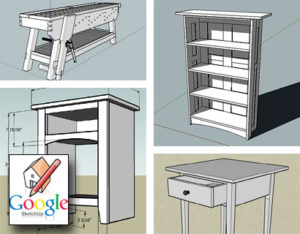Google SketchUp – An Introduction for Woodworkers
- We currently teach Google SketchUp as 1-on-1 private lessons. Private instruction is only $70/hour for one-on-one sessions. Two-on-one sessions are $100/hour and three-on-one sessions are $120/hour. Call us to discuss! 267-331-5880.
Interested in a sold-out class? Call us for a spot on the waiting list and you’ll be the first to know when a spot opens up!
Duration:Â 3 class hours
Skill Level:Â Beginner
Max / Min Size:Â 10 max / 6 min
Tuition:Â $99 (includes all materials!)
Prerequisites:Â None! (See Computer Requirements above)
Cancellation Window: 7 days.  See our full Reservation and Cancellation Policy here.
You Might Also Love: Essentials: A Beautiful Box, Essentials: An Elegant Table, Essentials: A Versatile Cabinet, Home & Lifestyle: Cedar Planter Box
Class Description: With SketchUp, the amateur or professional woodworker can easily build on a computer  3-D scaled models of projects and work out all the details – dimensions, joinery, design features, and more – and produce full-size drawings or templates. This course covers the fundamentals of the Google SketchUp software program, from navigation tools and understanding the user interface, manipulating elements and objects, and building basic shapes to importing objects from Google’s 3D Warehouse, creating different views of your project, and making plans for use in the shop such as templates and dimensioned drawings. The course also explores SketchUp Pro features, which are available as an upgrade. These include tools for creating dynamic components and adding interactivity, as well as sophisticated importing and exporting options for working with outside applications.
Computer Requirements:Â If you wish to participate (as opposed to watching only, which is OK if you want), you will need a laptop with a wireless network card with SketchUp loaded. Â Click <here> for technical requirements. PC and Mac will both be fine, but again, check the technical requirements! We also strongly recommend you bring a charging cord and a mouse. Â Participants may choose to attend without computers and watch.
A complete list of topics covered in our Woodworkers Introduction to SketchUp include:Â
- Create basic shapes in 2D and 3D
- Create Surfaces from circles, curves and odd shapes
- Navigating a 3D object
- Demonstrate guidelines and reference points in Sketchup
- Create a model, step-by-step
- Mirror a model
- Create 3D text
- Create a component
- Apply various building materials to surfaces
- Import models from the Google 3D Warehouse
- Alter a model using styles
- Measuring and labeling models
- Creating, editing and adjusting materials
- Projecting maps onto curved objects
- Modeling with floor plans
- Integrate your project with Google Earth
**Make sure to review our Reservation and Cancellation Policy here.